After You Submit Your Image/Art File
Your artwork will be evaluated by our Graphics Department. If we find it requires considerable preparation for computerized engraving, we will contact you to discuss. You will then have the option to submit a higher quality artwork. The new art file will be evaluated once more to determine if we’d be able to use it “as-is” or otherwise.
If your new submitted artwork would still require time-consuming preparation, we will let you know and quote a nonrefundable artwork fee for your consideration before proceeding.
| Preferred Raster Formats | Preferred Vector Formats |
|---|---|
| .jpg | .eps |
| .psd | |
| .png | .ai |
| .tif | .dxf |
| .gif | .svg |
| .bmp | |
| .wmf | |
Flat Face, Sharp Face & Round Face Stamps
Flat-Faced Stamp: This term describes a stamp that features a character, logo or design that is made with a flat top surface.
When do we use this term: When you need to mark materials such as soft metals, tooling leather, thick card-stock, ceramic pottery clay, PMC (precious metal clay), wet cement/concrete, sand, wax, soap and any soft materials; a flat-faced stamp would be the preferred option. See Fig.4
Round-Faced Stamp: This term describes a stamp that features characters, logo or design that is made with rounded peaks.
When and why do we use this term: When low stress marking is required (to reduce impact), for example for canisters containing gas under pressure, for aerospace parts and the oil industry), round-faced or dot-style stamps are required.
Sharp-Faced Stamp: This term describes a stamp that features a character, logo or design that is made with chisel-like sharp peaks.
When and why do we use this phrase: When you need to mark materials such as unhardened carbon steel, stainless steel, wood and certain plastics that can withstand impact, sharp-faced stamps are the best and, sometimes, the only way to go. See Fig.4
Fig.4
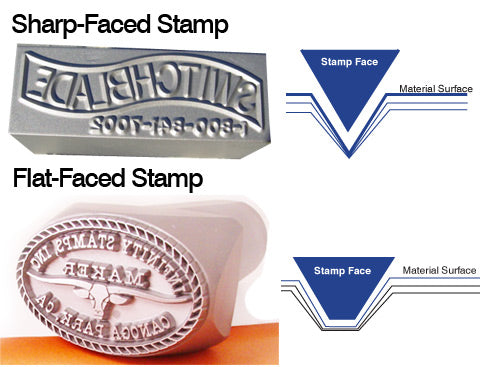
Understanding Raster & Vector Images
Raster Image: Graphic files consisting of or containing a digital image which is a 2-D array of pixels (picture elements). In other words, a raster image is a digital image that was captured as a photograph or a scan or was created by using a raster graphics software program such as Photoshop.
A raster image can vary in its resolution but even a high resolution raster image can easily be identified by simply zooming in on it. When zooming in on a raster graphic the pixels making it up will be revealed. Examples of raster image file types are: BMP, TIFF, GIF, and JPG files.
When do we use the term: This term identifies the kind of image format (such as those listed above) that cannot be used by computer engraving programs unless converted into vector format. (See Graphics Assistance) See Fig.5
Vector Image: Graphics comprised of points, lines and curves result in a vector image. A true vector image can be increased in size with no loss of details and clarity. Furthermore, when zooming in on a vector image it will never appear pixelated.
Why do we use this term: This term identifies the only art format compatible with (or adaptable to) computerized engraving. Every metal stamp we produce involves computerized engraving and, therefore, a "clean" vector art file is the only art file that can be used. See Fig.5
NOTE: Saving a raster image as a vector file will not covert the raster image into a vector image. If you’re not sure your image(s) is in raster or vector format, any of our representatives will be glad to determine your image format. Regardless, we accept various formats and our in-house Graphics Team is available to assist.
Fig.5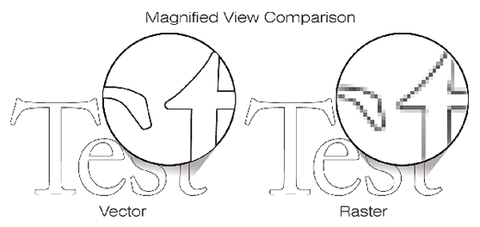
Tips for Submitting Images
- Raster files such as .JPG, .TIF, .GIF, .BMP & .PSD should be of the highest quality and the highest resolution possible.
- Vector files should be free of any raster images. A useful way of spotting raster art is to zoom in closely and see if it becomes pixelated. (See example below)
- Saving a file as a vector format such as EPS, AI or FH11, does not guarantee that the image will be in true vector format. If the art file contains raster images, they need to be converted to vector format. An easy way to determine this is to preview the document in "outline" or "key-line" mode. In this mode, every outline will be a pathway for the engraving program.
- If you need help we are here to assist.
